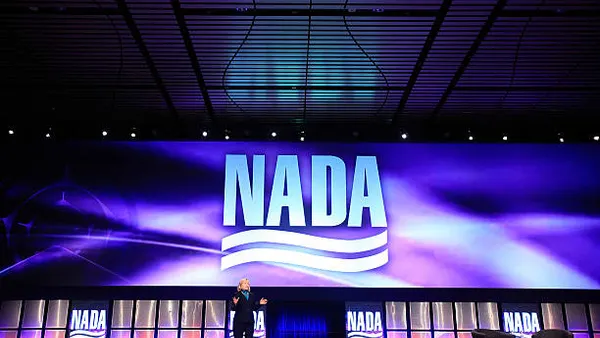Editor's note: This story is part of the WardsAuto digital archive, which may include content that was first published in print, or in different web layouts.
Changing a dealership management system has been likened to getting a heart transplant.
For this reason many dealers are reluctant to switch DMS providers. However, just as medical advances have improved patient outcomes for heart transplants, so too has technology made DMS conversions easier.
Transferring the data from is the trickiest part of the equation. Every dealership is different, so it requires a personalized, hands-on approach from the new DMS provider. Most time and energy will be spent preparing for the conversion.
To ensure a smooth conversion, make sure there is always an open and direct line of communication between the entire dealership management staff and the DMS vendor.
The primary goal of a data conversion is the preservation of data. Many dealers assume the new vendor will convert all of their data, but that is rarely the case.
Dealers must actively participate in determining which data is necessary. Vendors cringe when a customer says, “We just thought you did that.” Always ask, never assume.
Here are more tips:
- Assign a point-of-contact person. It could be the office manager or a department manager. They need to be detail-oriented, familiar with all applications and possess excellent communications and organizational skills.
- Ensure the new vendor has data access. The current DMS vendor may shut off access to all data on the last day of the contract. Make copies of DMS data and retain one copy so it can be accessed after the conversion.
- Know where your information is. DMS data conversions would be simple if every dealership used the defined fields within every application as planned. Unfortunately this almost never happens. To prevent missing fields, the point person needs to enlist every department manager to provide a complete list of all customized user fields.
- Purge outdated and duplicate information. Switching to a new DMS provides the perfect opportunity to clean house.
- Understand responsibilities. One of the most critical tasks for the point person is to find out exactly what data the new DMS vendor plans to convert. Every supplier is different in what they will or won’t (or can’t) convert. When a new DMS provider says it will convert service files, that may just mean service names, while the dealer assumes it means names, history and all service op codes.
- Create a department rundown of what should be converted. The point person should ask every department head for a complete list of what the managers want converted. Provide the list to the new DMS vendor.
- Schedule a pre-pull. Several weeks before the live pull, a pre-pull allows department managers to see how their data is converted and how it displays in all the new reports and setups. This helps to ensure that no information will be missed.
- Prepare employees. The last thing you want is two DMS systems running side by side, with employees using both. This creates a double-entry situation, causing more work for both the dealership and DMS vendor. If your old DMS is still running after the conversion, you may want to restrict employee access so they will be forced to use the new system.
- Most DMS vendors will perform the actual conversion after-hours. Chances are there will be some data that was not transferred, which is why it’s critical to have a copy of DMS data on hand. It typically takes from a few weeks to six months to fully adapt to a new DMS.
- Take advantage of training tools and services provided by your new DMS vendor.
- Finally, encourage employee patience while kinks are worked out.
Former dealer Mike Esposito is president and CEO of Auto/Mate Dealership Systems, a dealership management system provider. He can be contacted at [email protected]