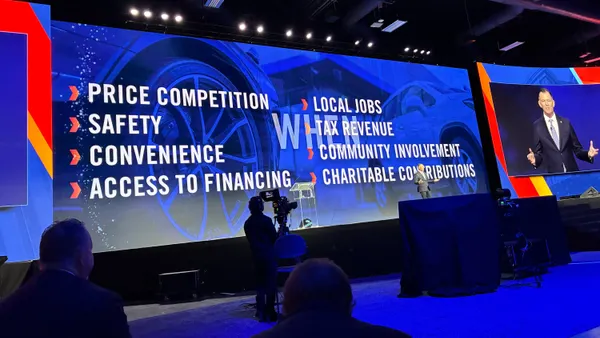Editor's note: This story is part of the WardsAuto digital archive, which may include content that was first published in print, or in different web layouts.
New data summary tools that let dealers themselves extract key business metrics from their dealer management system (DMS) as succinct, actionable summary reports are helping dealers better manage their operations.
These reports deliver fast-read, real-time metrics about the dealership's financial statements, inventory, sales, expenses, parts and service, customer history and other essential financial and operational facts.
A more exhaustive report compilation was required prior to the advent of such reporting tools offered by information technology providers.
That lack of a “Cliff Notes” style summary often meant the dealer had to dig through piles of print-outs to find the key metrics wanted — or the staff had to do the sorting and summarizing.
“In the past it seemed like we fed that DMS system data all day — but never got any information back out again,” says Sandi Jerome of Sandi Jerome Computer Consulting.
She sees a change from “processing raw data to providing information that dealerships can use to manage their business and make more money,” she adds. “Today, dealers want to see what they can do with the DMS — not for car deals and the like, but to see key financial and operational data.”
For example, it's important that dealers look at their used-vehicle inventory balance daily, rather than at the end of the month.
A daily review of open repair orders keeps better tabs on parts availability, technicians' productivity, customer-pay dollars and other issues one doesn't want to be surprised about at month-end.
These “immediate-fact” reporting systems help dealers be in better command of their business, managing DMS what it should be: a dealer management tool.
“I hate for dealers to wait for the monthly financial statement to make the decisions that should have been made weeks ago,” says Jerome.
Says dealer John Burford about AutoSoft's Dealer Principal fast-facts reporting tool used at Jack Burford Chevrolet, Richmond, KY: “Now I can quickly review important data — without having to ask my office manager to compile it for me first — like inventory, aged units, expenses, parts and service sales, and customer life-time service value.
“The data compiled daily is right there for me to look at and make changes to help me and my staff increase our bottom line and income.”
He says that an hour spent looking at an expense trend analysis “helped me identify expenses I could eliminate and others that were incorrectly spread among departments. That hour will save me $4,000 a month.”
The tools are a blessing to overworked office managers and controllers burdened by having to generate all the reports management requires.
Those staffers often found themselves in the unthankful position of being the bearer of bad news.
Had the boss had access himself to key data earlier, the bad news might have been turned into good news days or weeks before.
The benefits this trend in DMS functionality delivers is how it puts the dealer — and not his operational managers and controllers — in command of his or her business.
For instance, real-time repair order data is accessible to the service manager as part of his daily operations.
“Can you imagine a service manager running this list and then sharing it with his dealer?” says Jerome. “He might if he's on top of things and the numbers are good, but certainly not if they aren't. With these fast-fact reporting tools the dealer can get that information himself, quickly. So there are no more surprises.”
Inventory Analysis (ABC Motors)
| By Age | |||
|---|---|---|---|
| 6 Cars Under 60 Days | 19818.10 | 4.6% | Inventory |
| 3 Cars From 60 to 90 Days | 19000.00 | 2.3% | Inventory |
| 1 Cars From 90 to 120 Days | .00 | .8% | Inventory |
| 120 Cars Over 120 Days | 1350075.71 | 92.3% | Inventory |
| By ACV | |||
| 36 Cars Under $5,000 | 76793.88 | 27.7% | Inventory |
| 15 Cars From $5,000 to $7,500 | 94910.22 | 11.5% | Inventory |
| 21 Cars From $7,500 to $10,000 | 185806.47 | 16.2% | Inventory |
| 16 Cars From $10,000 to $12,500 | 178758.60 | 12.3% | Inventory |
| 10 Cars From $12,500 to $15,000 | 138878.01 | 7.7% | Inventory |
| 19 Cars From $15,000 to $20,000 | 325415.80 | 14.6% | Inventory |
| 13 Cars Over $20,000 | 388330.83 | 10.0% | Inventory |