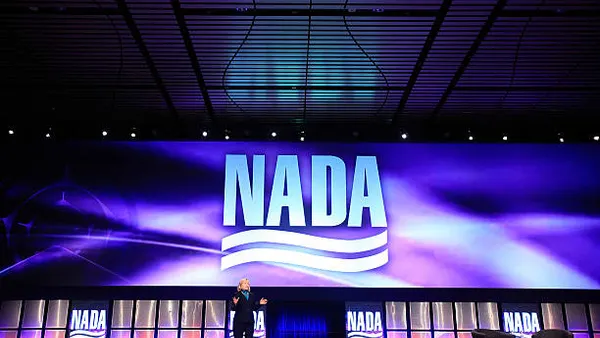Editor's note: This story is part of the WardsAuto digital archive, which may include content that was first published in print, or in different web layouts.
When I worked on the dealership sales floor, one of my goals was getting as many potential customers “to paper” as possible.
I would take every new customer through my selling steps — proper greeting, qualifying questions, vehicle presentation and demonstration drive, etc. — before bringing them to my office and asking for the sale.
I would then put them on paper or the dealership worksheet.
The worksheet was one of my best closing tools. It also allowed me to forecast my monthly sales by the number of worksheets I completed.
Every dealership has its own version of a worksheet, but don't confuse it with a bill of sale or high-pressured tactic to get the customer to buy. It is only a worksheet and there is a strategy on how to fill one out. Here's a process you can use.
Step One:
Tell customers you are going to pull out a worksheet and fill out the information on the vehicle that interests them. You will start entering the vehicle details on the worksheet.
Step Two:
Fill in the vehicle-equipment list. Do not use abbreviations such as PW for power windows. Put down as much detailed vehicle information as you can. That builds value.
Step Three:
Always write down the manufacturer's suggested retail price in the space provided, not the sale or discounted price or they want to start to negotiating from the lower price. If the customer says that they are not paying the MSRP, tell them not to worry, you are going to see what you can do.
Do not negotiate at this point. Complete the worksheet first.
Step Four:
Fill in the information on your vehicle stock number, customer's telephone numbers, driver's license, how they heard of the dealership, etc.
Step Five:
Ask them in whose name will the vehicle will be registered. This establishes mental ownership and closing.
Step Six:
Ask: “And providing everything works out, when would you like to get the vehicle?”
Regardless of their answer, do not write it down. If you close the sale, they will want the vehicle right away. No matter what date or time they say, always ask them if ASAP would be OK. Let your F&I manager set up the delivery time.
Step Seven:
Write the following personalized note on your dealership worksheet. Tell the customer you are going to make a note for yourself and your manager. Read it to them. It should say: “Mr. & Mrs. Customer will get the vehicle today now, only if the price, payments or difference figure is agreeable with them.”
Do not ask the customer to initial your note until you have turned your worksheet around to them and reviewed everything on it.
The very last thing you will do is ask them to initial your personalized note. This note should be repeated until your customer fully understands it. The note states they want to get the new vehicle ASAP only if everything is agreeable with the customer and the dealership.
If they will not initial it, you might have overlooked something. Re-clarify everything. Once your note has been initialed, start your negotiations.
You do not need a signature on the worksheet until the final agreed upon-numbers have been achieved. After every worksheet has been completed and you have agreed on a number with your customer; a proper and complete bill of sale must be done.
Wrap Up
The more people you get to a worksheet, the more people you will close. Every dealership will have its own version of a worksheet. If you would like a free ASC worksheet, contact me at [email protected].
Darin George is founder, head recruiter and sales trainer for the Automotive Sales College Inc., www.visitasc.com. He is the author of Sales Training — Automotive Edition, available at www.barnsandnoble.com.
Questions or comments about this column?
Send us an e-mail at [email protected].